How to use Deltek for Professional Services (DPS) API Explorer
Working with the new
Deltek
for Professional Services (DPS) Api’s can be a lot of
work, especially for firms without fulltime developers, so we’ve created this
DPS API explorer tool for you test and explore these api’s
without writing any code.
In order to test DPS api you need to first set up client authorization to make API
calls into DPS.
To configure the client authorization go to
Utilities
>
Integrations
>
API Authorization
.
Once you
’ve
created a new authorization you can use the client_id
and
client_secret
to access the
API
’s using your
REST client of
choice.
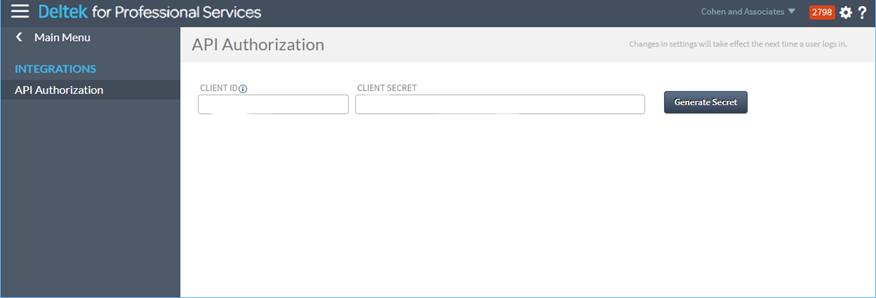
Next in the explorer tool enter your
configuration information.
The server address
it’s likely in the form of https:// yourcompany.deltekfirst.com/yourcompany/api/.
Then enter the client id and secret from
the API Authorization.
For the login and user name we STRONGLY
recommend setting up a temporary test user you can disable or delete when your
testing is completed.
And lastly choose if you have windows integrated
sign-ons by checking the box or not and enter your databasename.
Finally hit the authenticate button to test.
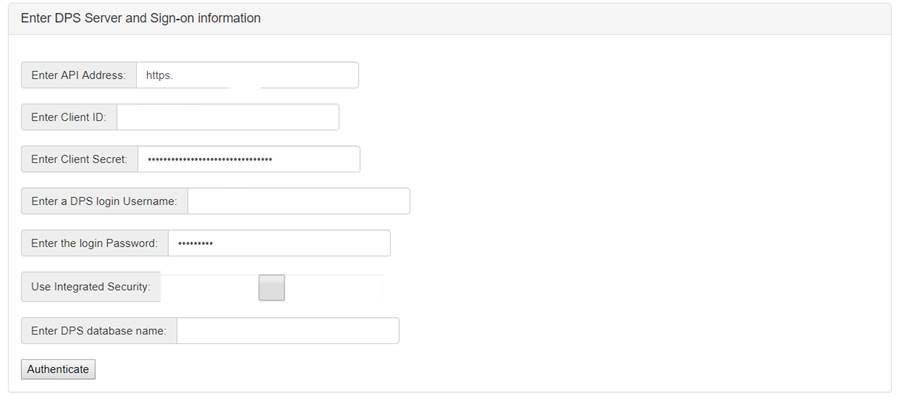
If the information you entered is correct the Toke Received
will be true, if not it will stay false.
We know a pop-up might be better but hey it’s free.
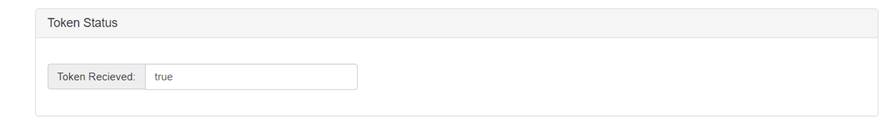
If the Token Received is true you can start
be selecting an api from
the drop down like employee. And you’ll
see a result similar to the one below.Note if you choose something like Projects or
Contacts it will return all records you have access to… which can take a very very long time to load (5+ minutes)

You can also test the api’s by
entering different paths to try, for example this project/030853801/contractdetail will return the contact information for project
030853801

That’s really all there is to it.
Here
the overview of
what
you can access:
DPS
Hub APIs
•
Activities
•
Boilerplates
•
Contacts
•
Employees
•
Firms
•
Marketing Campaigns
•
Opportunities
•
Projects
•
User-defined Hubs
DPS
Configuration
APIs
•
Code tables
•
Organizations
•
Accounting codes
•
Other
miscellaneous setup
DPS
Transaction
APIs
•
Accounts payable
•
Cash receipts
•
Employee expense
payments
•
Employee expense reports
•
Invoices
•
Journal entries
•
Payment processing
•
Units
•
Historical information
You can read more about the api’s
here:
https://help.deltek.com/product/deltekps/AbouttheAPI.html
And explore most the api’s here
to try it out here:
http://help.deltek.com/product/deltekps/api/#/Configuration
Just remove the /api when
entering a new api path to test.